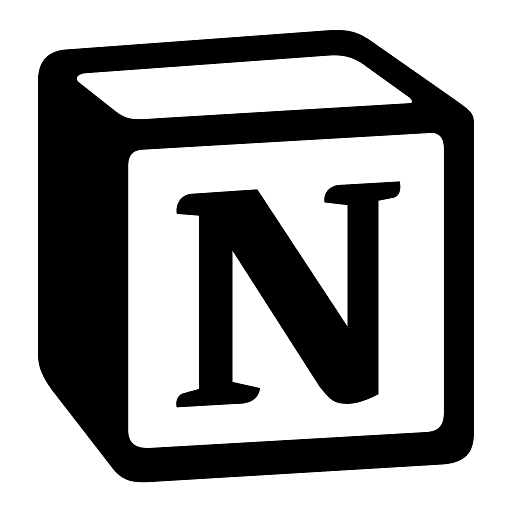
Stay informed with the latest updates from Notion. This is your go-to resource for all things Notion!
Limited Opportunity
Apply Now
December 5, 2024 🔥
Now you can connect your workflows with thousands of other tools through platforms like Zapier and Make.
Notion Automations now allow you to trigger webhooks. Send POST requests to any URL, triggered by database events or buttons. Include entry IDs and custom property values in the webhook payload.
November 11, 2024
Notion has streamlined its color picker for text and background colors. The updated version offers a more compact and efficient design while maintaining the same color options.
For quick color application, (Cmd + Shift + H for Mac, Ctrl + Shift + H for Windows) to apply the last chosen color
November 11, 2024
Notion has subtly refined its design. Gallery and board items now feature more rounded corners, and checkboxes in databases have been updated to match the consistent corner radius found throughout the workspace.
October 24, 2024
Notion has always supported the use of custom emojis, but now you can easily save and reuse them.
Open the emoji selector
Click on the "Plus" icon
Upload the desired image.
Assign a name to your emoji.
October 24, 2024
otion Automations now have the ability to send emails directly through Gmail. This highly requested feature allows you to trigger emails based on specific events within Notion, such as:
Form submissions
Changes in project status
October 24, 2024
Now, it's easier than ever to share your creations with the world and potentially earn significant income.
The new Notion Marketplace provides a dedicated platform for creators
October 24, 2024
Notion offers a variety of flexible layouts to tailor your pages perfectly to your needs.
Whether you're organizing tasks, tracking goals, managing documents, or simply keeping your workspace tidy
October 24, 2024
Notion Forms provide a seamless way to gather information directly within your Notion workspace.
Whether you need to collect requests, feedback, RSVPs, or any other type of data, Forms make it easy.
September 25, 2024
Notion AI has expanded its capabilities with the introduction of new AI connectors (currently in beta) for Google Docs, Sheets, and Slides.
This powerful enhancement allows Notion AI to access and analyze information from your trusted Google Workspace sources. When you pose a question to Notion AI, it can now delve into your Google Docs, Sheets, and Slides to provide you with more comprehensive and accurate answers
August 13, 2024
Notion has finally released native charts, a highly anticipated feature. Now, you can easily visualize your data with pie charts, bar charts, and line charts directly within Notion.
To create a chart, simply type "/chart" or create a new database view and select the "Chart" option from the layout menu.
July 29, 2024
Notion AI is now even more accessible. Access it instantly from anywhere using a dedicated global shortcut: ⌘ + Shift + J for Mac or Ctrl + Shift + J for Windows.
This allows you to quickly access and retrieve any data stored within your Notion workspace directly from Notion AI.
July 29, 2024
These one-click skills make it much easier! Brainstorm ideas, make a diagram, summarize notes, or translate content—all with one click.
July 29, 2024
Notion has added a "Suggest Edits" feature, similar to Google Docs.
Enable it in the page's top-right menu to collaborate seamlessly with your team.
This simplifies tracking changes and ensures everyone stays aligned.
July 17, 2024
Notion Calendar is now available as an Android app!
Manage multiple Google calendars on the go, view your schedule across time zones, and access connected Notion docs easily.
June 25, 2024
You can now build and publish websites directly in Notion with Notion Sites!
Design your site like a Notion doc, then hit publish to go live. Customize your site, add metadata, and connect your own domain.
June 18, 2024
Get instant answers from Slack, Google Drive, Salesforce, Jira, and more with Notion AI.
No need to search other apps or bother colleagues—Notion AI provides all the information you need quickly, right where your team plans, tracks, and creates.
June 11, 2024
Notion now features a floating Table of Contents for easy navigation of long pages.
Hover over the right edge to access it and click any heading to jump to that section. To disable, use the ••• menu in the top-right corner. This update improves navigation for lengthy content.
June 11, 2024
You can quickly access recent documents, view your calendar and tasks, or add a database for upcoming projects.
April 30, 2024
You can now access Notion AI and Q&A directly from the mobile app.
A search bar labeled “Ask AI anything” appears at the bottom. Tap it to chat with Notion AI about projects, tasks, company wiki, or to summarize notes and content in your workspace.
April 30, 2024
Notion now lets you import PDFs and Google Docs as Notion Pages.
Use the “/” command or select the Import option from the ••• menu, then choose PDF or Google Docs. You may need to connect your Google account for Google Docs.
April 30, 2024
Now, an automation can send a Notion notification that keeps your teammates looped in when a project is done, a new task is added, or something else changes.
February 26, 2024
Reply, archive, or mark notifications as read — all without opening the app.
February 26, 2024
Database buttons in Notion allow you to trigger a series of actions for any database entry with one click.
This feature saves time, reduces errors, and simplifies the process for your team to complete necessary steps.
February 26, 2024
Notion now features a Home tab for managing tasks, projects, and notes.
It displays recent pages, assigned tasks, and trending content. The “My Tasks” section aggregates items assigned to you across multiple databases for easier organization.
January 17, 2024
Notion has launched Notion Calendar!
Visit calendar.notion.so or download the app on iOS or Android to connect your Google Calendar. Manage tasks, attach Notion docs, connect multiple calendars, and schedule meetings easily.

























